Générateur de vignettes
How to use the Thumbnail Generator tool in nanos world Forge
Thumbnail Generator creates high-quality PNG images of your Static or Skeletal Mesh assets for use in nanos world. This tool also supports generating thumbnails with transparency and processing multiple assets in bulk.
How to Use
- Select a profile class from the dropdown (Static Mesh or Skeletal Mesh)
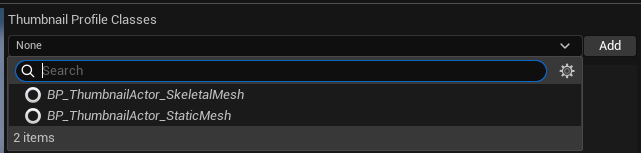
- Add the profile to your list using the Add button and select the created profile
- Fill in the meshes of the profile in the details panel
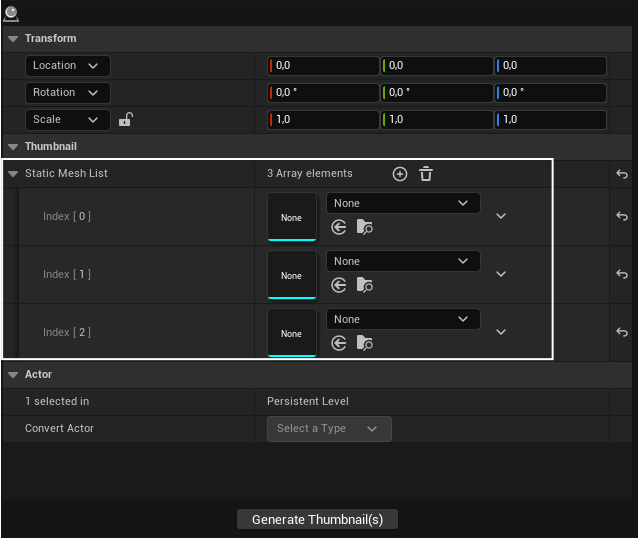
- Move the camera in the viewport to frame your asset correctly. You can also adjust the camera position and rotation in the details panel under the settings.
- Edit the thumbnail settings (see below)
- Click Generate Thumbnail(s) and choose your output folder
Profile Classes
- Static Mesh Profile for generating thumbnails of Static Mesh assets
- Skeletal Mesh Profile for generating thumbnails of Skeletal Mesh assets
Settings
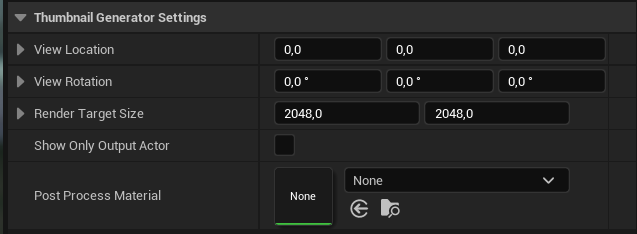
| Paramètre | Description |
|---|---|
View Location | The camera location in the viewport |
View Rotation | The camera rotation in the viewport |
Render Target Size | The size of the render target for the thumbnails |
Show Only Output Actor | Whether to show only the output actor in the viewport |
Post Process Material | Applies a custom post-process effect to the render |
Transparency Support
For rendering thumbnails with transparency:
- Set Post Process Material to
PPM_TranslucentThumbnail - If not visible, enable Show Plugin Content in Content Browser settings
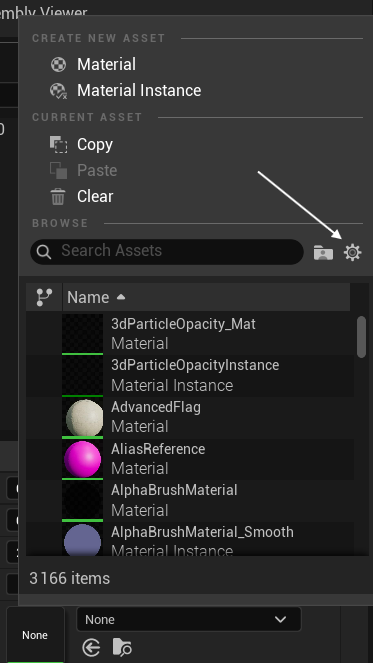
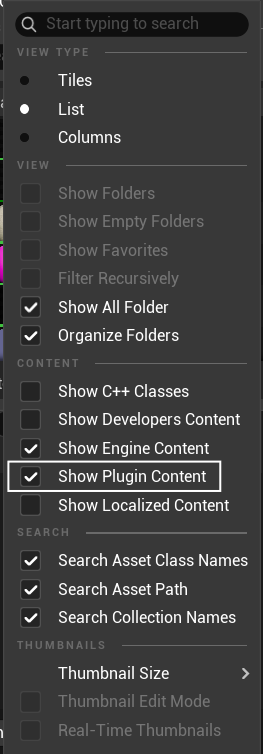
- Check the
Show Only Output Actoroption